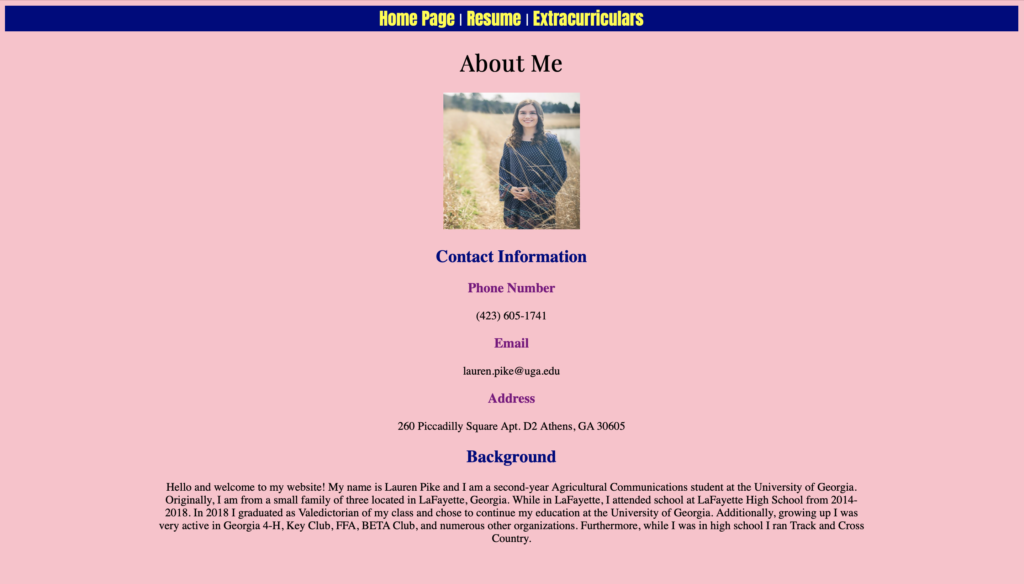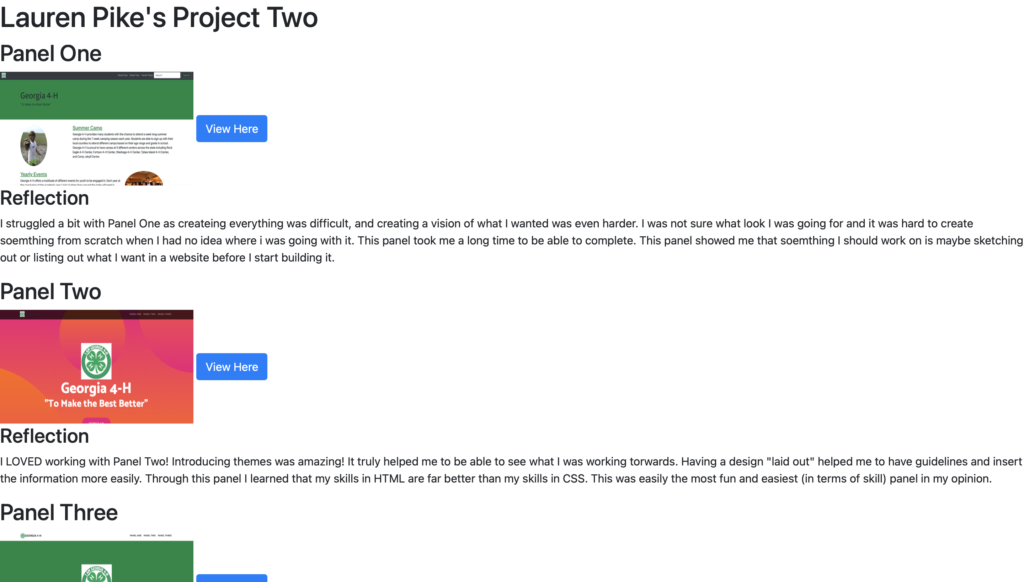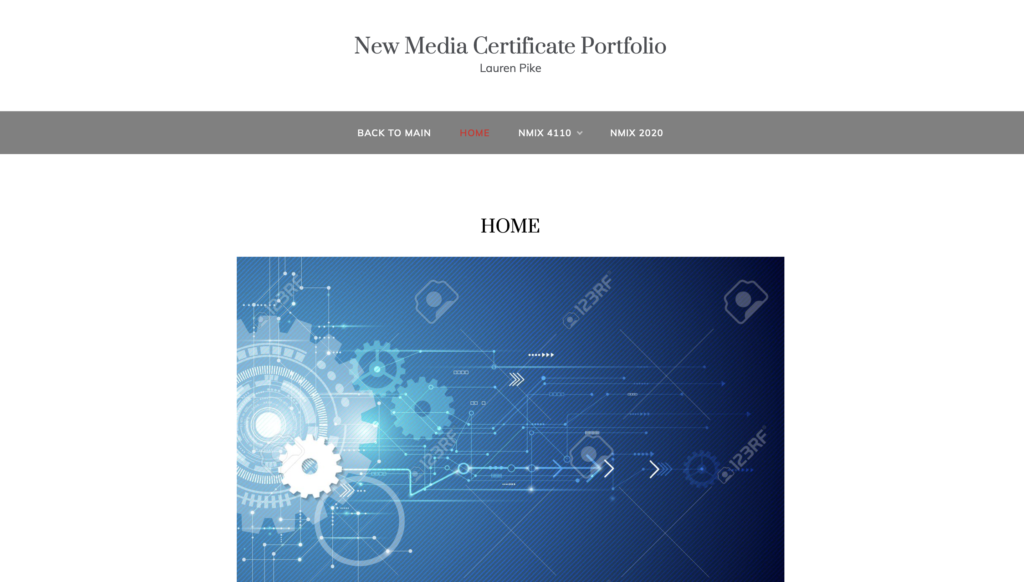NMIX 4110
NMIX 4110 is the introductory web development class for the New Media Certificate program. I took this class in the Spring of 2019. Below are a few of the projects I worked on during my time in this course.
Starting
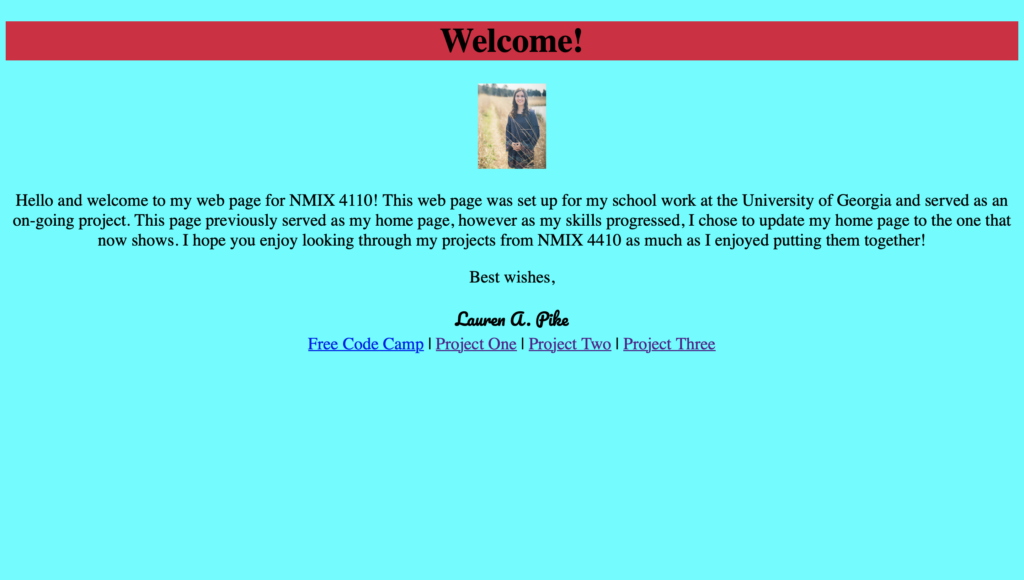
When I first began taking NMIX 4110, I had never used HTML, CSS or any other coding language before. I was shocked at how easily I began to pick up some of the skills in the beginning and quickly realized this was something I truly enjoyed!
Project 1
As time progressed in the class, I slowly began to develop my skills and learn more and more about how to develop websites and format pictures, words, and other online artifacts. For my first project in the course, I was tasked with “creating a three-page website entirely by hand using HTML and CSS.” Above is the end result of that task. I remember creating this and being so proud of all the work I had accomplished, as this was the first web page I had ever created! (However I also remember struggling greatly with CSS!)
Project 2
Project 2 was the second step to continuing to further my wed development skills. For this project, I was tasked with creating a website that including the following:
- “A navbar, including:
- A site title
- A site logo (optional!)
- A link to your production homepage
- All content (images and text) needs to be new (in other words, you can’t leave any of the themes text or images on the site that you turn in)
- Images (make sure they are appropriately sized and responsive)
- Thoughtful responsive design throughout, including optimization at minimum for mobile and desktop
- Custom CSS that modifies the theme to make it unique
- All CSS customizations should be on and external stylesheet (i.e.: No inline or internal style)
- All CSS customizations must be included in a new linked
custom.cssstylesheet that only includes the customizations that you made (in other words, you should NOT copy and paste the theme’s CSS into a new document and make changes there) - You should use the inspect tool to make your CSS customizations
- Follow best practices with regards to file naming, HTML and CSS organization, accessibility, etc.”
Above is the end result of that task. Again, with this project I remember being very stressed and confused with CSS. However, I also remember being very excited and feeling very accomplished once this project was done!
Project 3
Project 3 was the third step to continuing to further my web development skills. For this project, I was tasked with creating a website through WordPress that contained both an e-commerce site (using Woo Commerce) and a blog style website. Above is the result of those efforts.
Personal Website & NMI Portfolio
For the end of the course I was assigned two tasks. The first of which was to create a personal website for myself. I was allowed to create this page in whatever format and style best suited my needs. Above is an image of part of the home page I created. Overall, I will truthfully admit that this website is the number one thing I am most proud of creating not only in the NMI, but in all of college. My website is perfectly themed and formatted to match my personal brand and I love the way it shows me as a professional.
I chose to create my website using a Bootstrap template. I chose this option because I felt it was more customizable and I could better/ more easily tailor it to what I wanted. Additionally, I felt that by choosing this format I would force myself to keep up the skills I have learned so I would not forget them. (Having to keep the site up-to-date requires me to remember how to do so!)
For my NMI Portfolio (at the time) I chose to create the page using WordPress. I felt this would be best as I wanted to ensure I kept my skills in both hard coding and WordPress very “up-to-date.” Please note this site has since been re-created, however the old version is still live at the link above.
Final Project
The second part of my final assignment was to seek out an individual or company who was in need of a website. For this assignment, my client, Zachary Starker, asked me to create a personal resume site for him. To read more about his exact requests and the journey of how his site was created check out the NMIX 4110 Final Project page!